Using Kali Linux & Python
I was in a webinar that provided great information for people transitioning into Information Technology. One of the things that stood out to me was the suggestion to write a blog. For one, it's a great way to keep up with your projects, and it also shows a commitment to your craft. As someone who enjoys writing it made perfect sense for me to create a blog chronicling my tech journey. I'm not 100% sure of how technical vs non-technical I plan on making my blog posts and it may very well just depend on the subject matter.
My first project after deciding to start a tech blog was learning python and ethical hacking from scratch via Udemy course by Zaid Sabih. The main take away from this course is not that you'll be a super hacker or programmer by the end of it, but it will greatly improve your skill and knowledge level, and give you experience using virtual machines, Kali Linux, and command line tools. The course outline highlights areas from the Security+ exam that you'll gain practical experience in. Instead of just learning about keyloggers, code injectors, and backdoors; you will learn how to write code for them.
Those types of skills will be learned towards the end of course and I'm just getting started, so let's go back to the beginning and that is installing a virtual machine. For those without much tech knowledge, virtual machines are useful because they let you run multiple operating systems and because they allow you more freedom to tamper with tools without the risk of damaging your own machine. If you're considering IT as a career the sooner you know how to navigate virtual machines the better. If you are an Apple user and have one of the newer M1 devices (unfortunately I do), you'll need to use Parallels Desktop and unfortunately it cost money for non-commercial personal use unlike some of the other virtualization hypervisors. This was my first experience installing a virtual machine and using Kali Linux. If you're interested in red team or penetration testing, it is a vital operating system due to being open sourced and all the tools it provides.
The first lesson was on changing MAC addresses (how devices are identified). Going through CompTIA exams you are always told how easy it is to spoof (change/disguise) a MAC address, hence the inefficiency of MAC filtering, although they still recommend it. This lesson put that in practice, and it is significantly easier and quicker than I imagined. All it takes is going to the command terminal and entering:
- ifconfig eth0 down
- ifconfig eth0 hw ether (insert desired mac address)
- ifconfig eth0 up
With these commands you can change a MAC address in under a minute. Afterwards we learned how to use python subprocesses in combination with the command line to run it as a script. My personal opinion is unless scalability is desired, it is not worth the time to run that command in Python, but running simple commands are a great way to get used to navigating python and its extensive library.
 |
| Kali Linux OS |
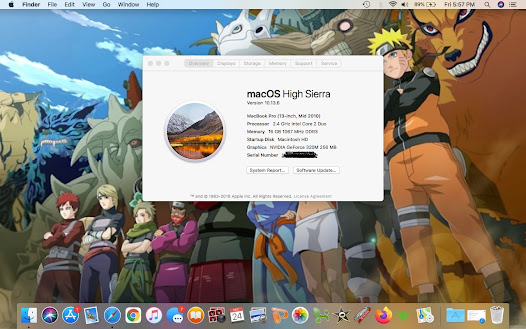
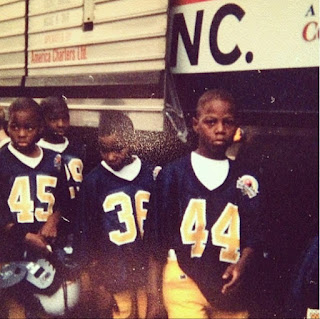
Comments
Post a Comment